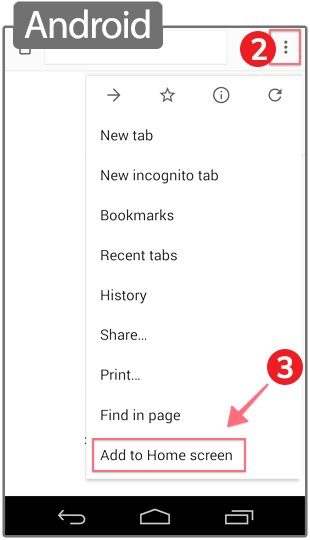Help
These are the instructions to add the icon to your mobile screen, so you can quicky reach it.
iOs
- 1. Go to the home screen clicking on the logo on the top left corner
- 2. Tap on the share icon in the bottom toolbar
- 3. When share options appear, tap on "Add to home screen"
Android
- 1. Go to the home screen clicking on the logo on the top left corner
- 2. Tap the menu at the top right (or bottom right in some models)
- 3. Select "Add to home screen"